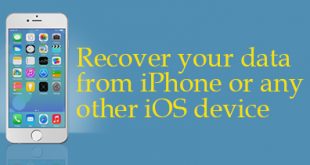Sharing of videos with other people is our daily work. Actually when we see a good video than we always want to share it our friends quickly. Therefore we always busy in search of a such method by using which, we may able to download videos from all websites like facebook and youtube. We are going to learn how to download youtube and facebook videos in mobile.
This work is very easy on PC but now-a-days as we mostly use smart phones, so we do not want to face a problem that first we download videos on PC and than transfer than into smart phone. So we require a solution/method by using which we able to download videos directly on our smart phone. There are many ways for this purpose. But here we are going to use method by installing an app that is “Vidmate”. You can download videos easily from facebook, youtube and all others famous websites. This app is not available on Google play store but could be downloaded from following link:
http://vidmate.en.uptodown.com/android
There is proper arrangement in vidmate to download videos. After installation of the app, open it and a website from where you want to download videos can be open with using available icons there in, and you can also do the same work of downloading videos by pasting url of the video.
With using this app if you will be browsing on facebook, there will appear download button with every video, further more if video will be available in different resolutions than you will have an option to download the video in your choice of resolution, means this is a HD downloader app.
Except downloading of videos from websites, you can also view unlimited TV shows and sports matches too.
 Technowatchpk.com | Hub of Tutorials, Software Reviews, Mobilephone News
Technowatchpk.com | Hub of Tutorials, Software Reviews, Mobilephone News